OpenVSwitch: Persistent IP configuration under Rhel based distros
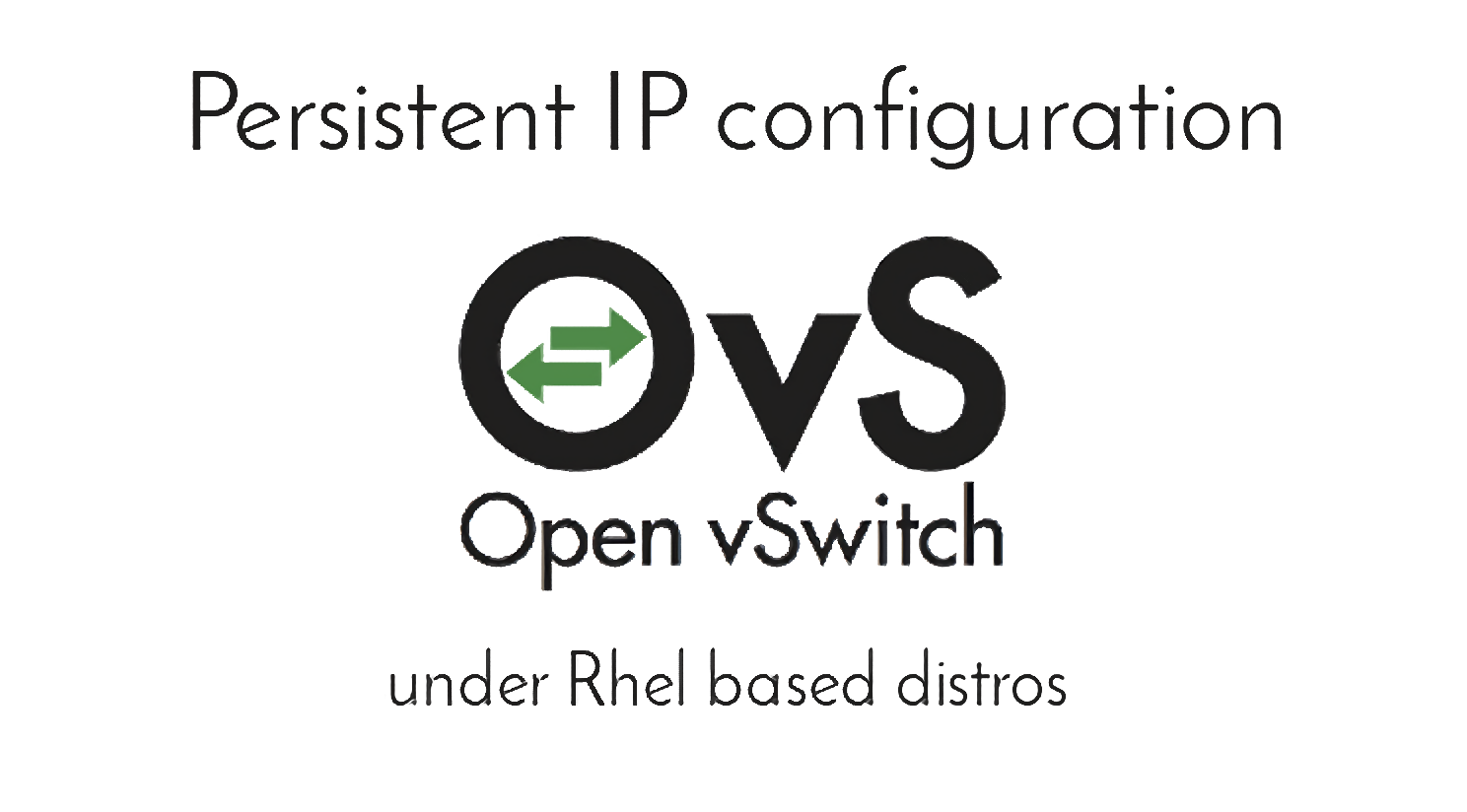
NOTE
This post is a follow up on my post OpenVSwitch: Multi-Host Overlay Network. The interface in this example is named
br0. Change according to your interface.
Preparing for using the interface configurations
To persist the configurations you can either use the NetworkManager or use good old network-scripts. Here I'm going to show how it's done using the good old network-scripts. First at all we have to disable the NetworkManager service with this command:
systemctl disable NetworkManager.service
And enable the old fashioned network.service with:
systemctl enable network.service
WARNING
You need to have properly configured network-scripts for your other "normal" interfaces too (like
enp3s0) or else after a reboot the network connectivity to your server will not work correctly!!
We can now go on to creating the configuration for the OpenVSwitch bridges and ports.
Creating configuration for an interface named obr0
NOTE
You should only need to persist IP configurations for bridge devices and not ports.
Create a file called /etc/sysconfig/network-scripts/ifcfg-obr0:
NAME="obr0"
DEVICE="obr0"
NM_CONTROLLED="yes"
ONBOOT="yes"
IPV6INIT=no
TYPE="OVSBridge"
DEVICETYPE="ovs"
MTU=1400
IPADDR=10.244.1.0
PREFIX=16
WDWD
NAME="YOUR_INTERFACE_NAME"- The name of the interface.DEVICE="YOUR_DEVICE_NAME"- The name of the interface.NM_CONTROLLED="yes"- The name of the interface.ONBOOT="INTERFACE_NAME"- Ifyes, the interface is created when the server boots. Should beyesin most cases.IPV6INIT="INTERFACE_NAME"- The name of the interface.TYPE="OVSBridge"- The type of the interface (see OpenVSwitch related configuration for more info)DEVICETYPE="ovs"- The device type of the interface (see OpenVSwitch related configuration for more info).MTU=YOUR_MTU- The MTU of the interface (Only add this option if you know what you are doing).IPADDR=YOUR_INTERFACE_IP_ADDRESS- The name of the created interface.PREFIX=YOUR_NETWORK_PREFIX- The name of the created interface.
OpenVSwitch related configuration
The following options/arguments are important when configuring OpenVSwitch created interfaces:
DEVICETYPE- For a bridge interface useOVSBridgeand for a port interface useOVSPort.TYPE- Alwaysovsfor a OpenVSwitch interface.
Summary
That's all you need to do, disable the NetworkManager.service and activate the good old network service.